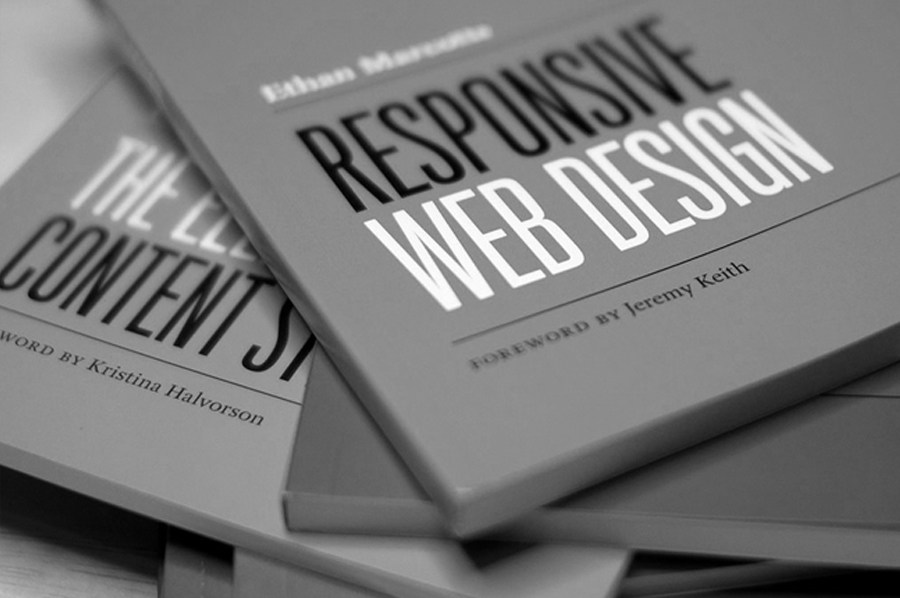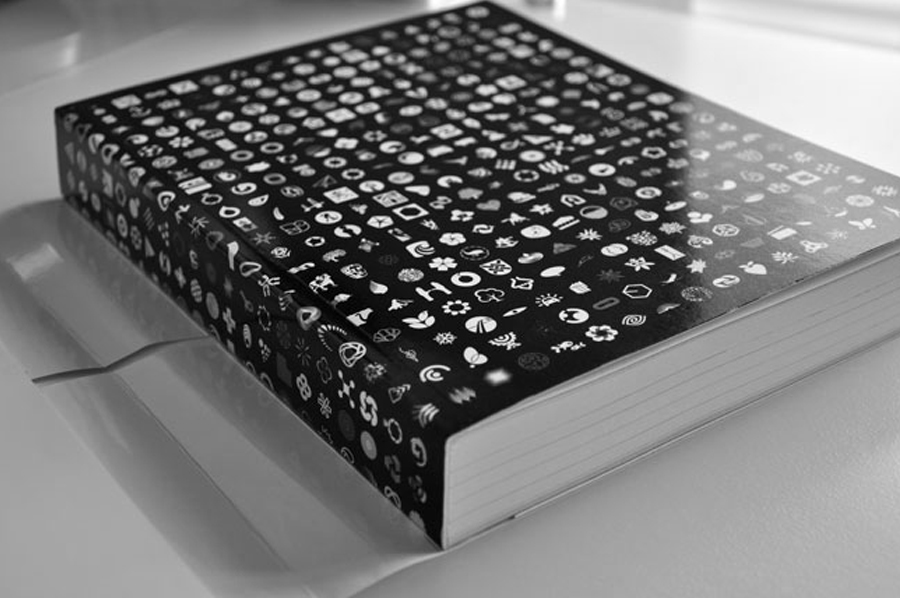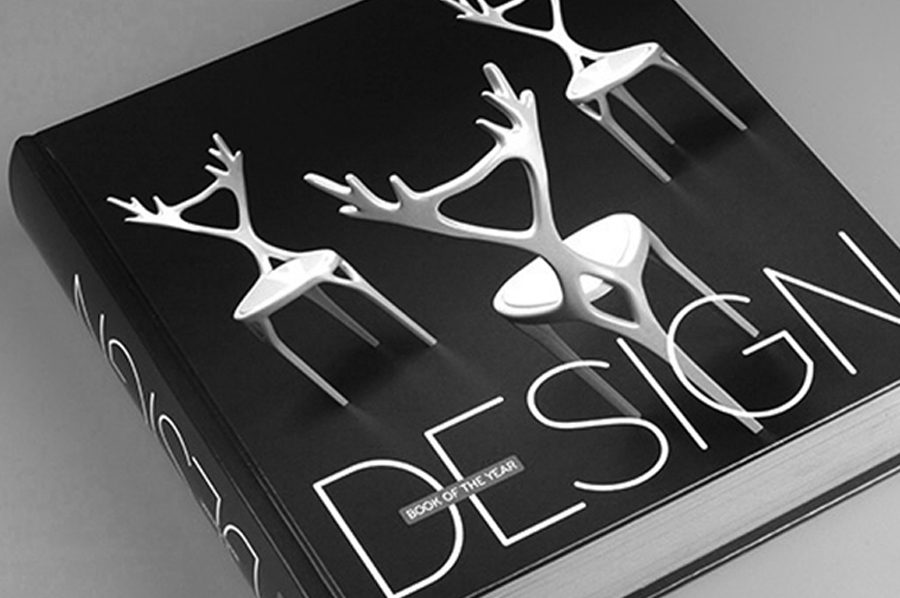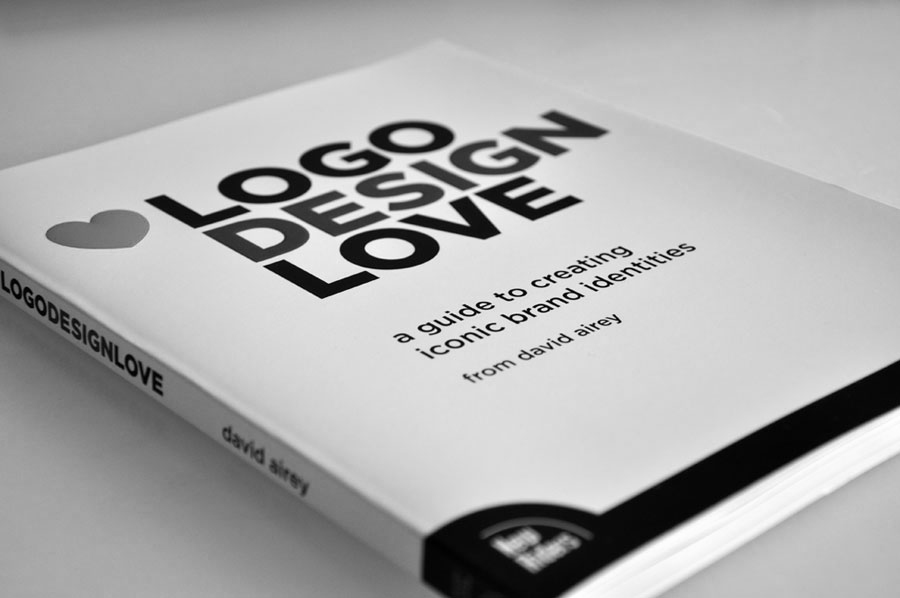I joined Twitter in October of 2011. For a long time, I failed to find any use for it in my life. After a while though, I settled in to using it as a news aggregation service, and a way to keep up with those I knew who also used it. I found that it was like a core feature of Facebook, except without all the extra fluff and bloating that Facebook packs around its status update service. I could see what my friends were up to without having to look at ads everywhere and having private messages, photos, likes, pokes, crappy games, and all the other excess that Facebook tries to shove down my throat. Twitter was quick to check, easy to understand (if you ignore hashtags, which have grown into so many purposes that they are quite hard for a beginner to understand), and just becoming "cool" enough that people my age actually used it. However, once I started getting more into technology, and began caring about the world outside of the little bubble of stress and drama inherent in every high school ecosystem, my use of Twitter evolved into something far more worthwhile. I began using Twitter as a news aggregation service. The 140 characters were perfect for super quick updates on the goings on of the world of technology and other areas of interest to me. I still kept up with my friends on the service, but I cared about it mostly for the links and quick updates about the field I planned (and still plan) on entering once I graduate.
My good will for Twitter, however, ran short quite quickly towards the end of last year, along with the good will of many others in the tech community. In a controversial decision that I won't discuss here, but that you can get summed up pretty quickly here, Twitter decided to put restrictions on its API to limit the amount of users that third party client apps could support, and to begin inserting sponsored advertisements into the timelines of those using the official Twitter clients. (There were, of course, more items of controversy, which you can read about at the aforementioned links, but those were the two main concerns.) In the midst of the ensuing uproar, a blog post from Dalton Caldwell received a great amount of attention. So much attention, in fact, that Caldwell decided to act on his ideas.
Enter App.net.
App.net was at first hailed in the tech community as the savior from Twitter's new policies, but its attention soon tapered out. After rapidly ascending to over 20,000 users in the first few months, the rate slowed rapidly and at this point only around 30,000 users total have joined since the service launched in August 2012. The main reason for not only the initial popularity, but also the slow growth, is that App.net, unlike Twitter and most other social networks, is a paid service. To access App.net, every user must pay either $5 monthly, or $36 yearly. This, not surprisingly, discourages many people from joining the service. However, at the same time, it also terminates such annoyances as spam bots and fake accounts that litter Twitter's servers. Since the introduction of App.net back in August it has evolved from simply a Twitter alternative to a service that offers much more and has much room to mature, but in this post, I will only be focusing on the part of App.net that the unenlightened often call "a Twitter clone."
Twitter has a limit of 140 characters for every "Tweet." Before App.net, I had always just assumed this was the optimal number of characters for a microblogging service. After App.net, however, I now believe Twitter wasn't even close to this optimal number. App.net has a limit of 256 characters in each post. (There is, unfortunately, no catchy word for posts in App.net, like the word "Tweet." A few people attempted to title them "Dots" for a while, but it never stuck, and most of us have given up since then.) This may not seem like many more characters than 140, it's not even double, but that assumption is completely wrong. 256 characters has opened up App.net to a new realm of communication. In order to stay within the bound of 140 characters, you have to relentlessly tear down your thoughts to their very essence, sometimes even less than it. With 256 characters, however, you are able to fit an almost unbelievably larger amount of worth into every post. Instead of cutting your thoughts down, you can post most of them in their true form, as they come to you. Having the ability to release complete thoughts instead of being trapped within the confines of 140 characters creates a fundamental difference between the two platforms, and has led to two distinctly disjoint ecosystems developing within them.
As I stated before, I go to Twitter in search of news. Rapid updates on what is going on and links to interesting articles I would never have otherwise been exposed to. In the past on Twitter, however, I posted very rarely myself. I didn't go to Twitter to make my own contributions, I went there to receive the contributions of others. Why? Because I didn't believe I was interesting enough to post my own thoughts and opinions. I didn't think anyone would care. This is an opinion shared by a huge amount of Twitter users. In fact, according to a study done by Diego Basch, around 50% of all Twitter accounts have never Tweeted once.
App.net, however, is completely different. I went to App.net with the intent of quitting Twitter. I wasn't looking for something new, I was looking for another place to find the news I enjoyed reading. As it turned out, App.net was not that place. I don't have any actual statistics for App.net, but I'm willing to bet a lot of money that far more than 50% of the users there have posted at least once, and most of them quite a bit more than that.
App.net is an ecosystem that has fostered an inundation of conversation and new relationships. I go to App.net every day not to get my daily dose of news, but an extra dose of camaraderie and confabulation to add to the real relationships I maintain throughout the day. I don't feel the same hesitation and anxiety I always felt about posting on Twitter. "Why should anyone care what I have to say?" "What's the point of posting if no one wants to read it?" These are feelings common on Twitter, yet practically non-existent on App.net. Go look at the first day of many of the people who have joined App.net recently. I'll bet that on almost every profile you see one, two, or even more people responding to the first post each person makes with a greeting. Something like "Welcome to App.net!" or "We're so excited that you're here!" These are the feelings that permeate the App.net environment. I feel completely comfortable entering into any ongoing conversation I see if I feel I have something to add to it, and those involved in the discussion will welcome my opinion with open minds, thanking me for my input if they agree or arguing back if they don't; but these are friendly arguments, not the type of flaming and yelling and spewing of hatred that opinions are often subject to on Twitter. This unique ecosystem leads me to go to App.net any time I have a question or comment on anything. Often instead of searching through forums or other places online for problems or inquiries I have, I now just go to App.net, and get a manner of friendly replies with helpful and knowledgeable suggestions. It's a much better experience, and one that I very much enjoy.
App.net has changed the way I view social networking. It is now, finally, truly social. We are a society of people who genuinely enjoy each other's company through an exchange of thoughts and opinions. Twitter is an unsocial network. Any place where new users are afraid to post because they don't think anyone will care or notice is not a place that can be considered social. Facebook is more social than Twitter, but not nearly as much as App.net. Facebook has too much fluff and excess that distracts you from the main purpose of joining together with your friends and people whom you respect and socializing with them. App.net, on the other hand, is purely social. There is nothing to do there except to be social. I don't know about you, but that's the type of network that I want to be a part of, and I am proud to say that I really am a part of it.
If you are reading this, whoever you are, wherever you come from, and whatever you do for a living, if you thirst for an environment to speak your thoughts and interact with other kind and interesting people, I encourage you to join us on App.net. We would love you to be a part of our conversations.