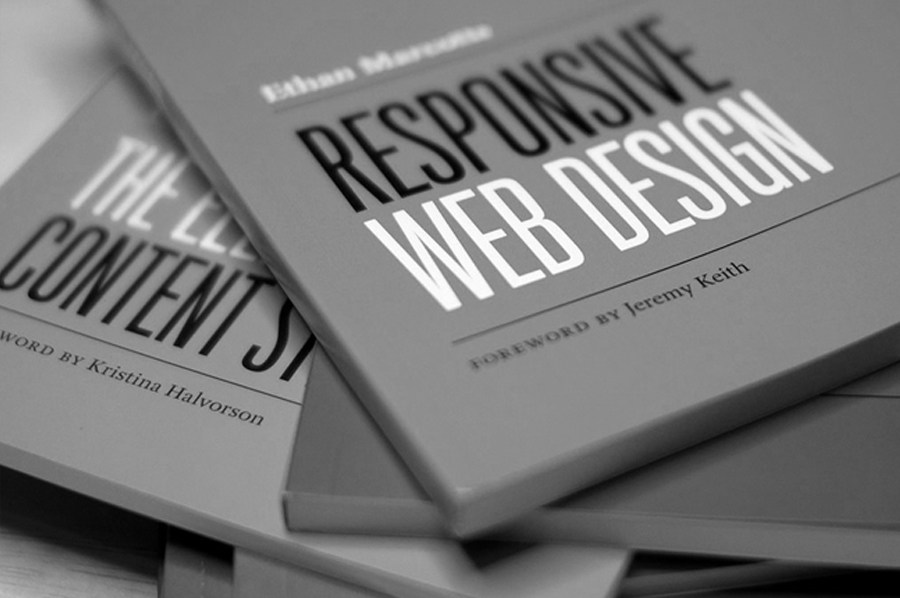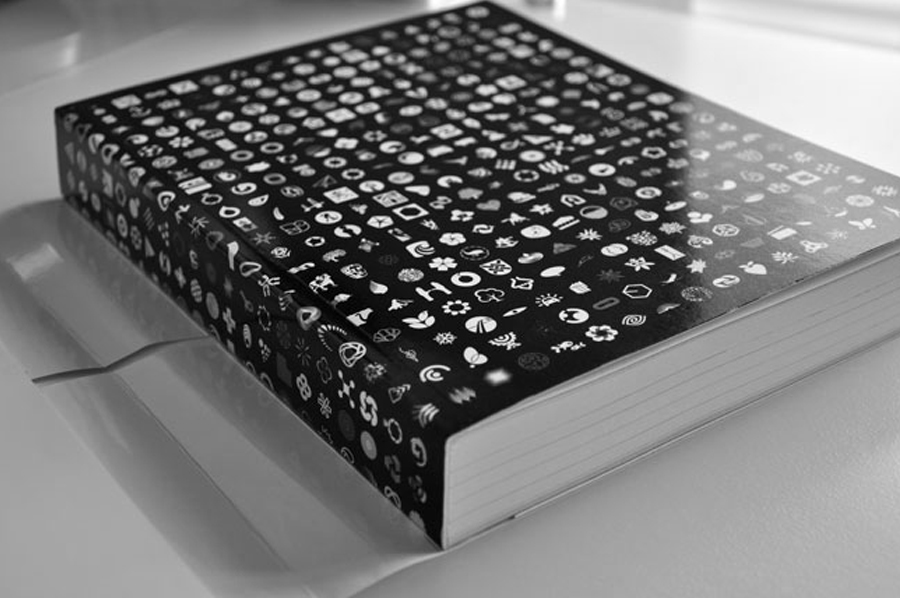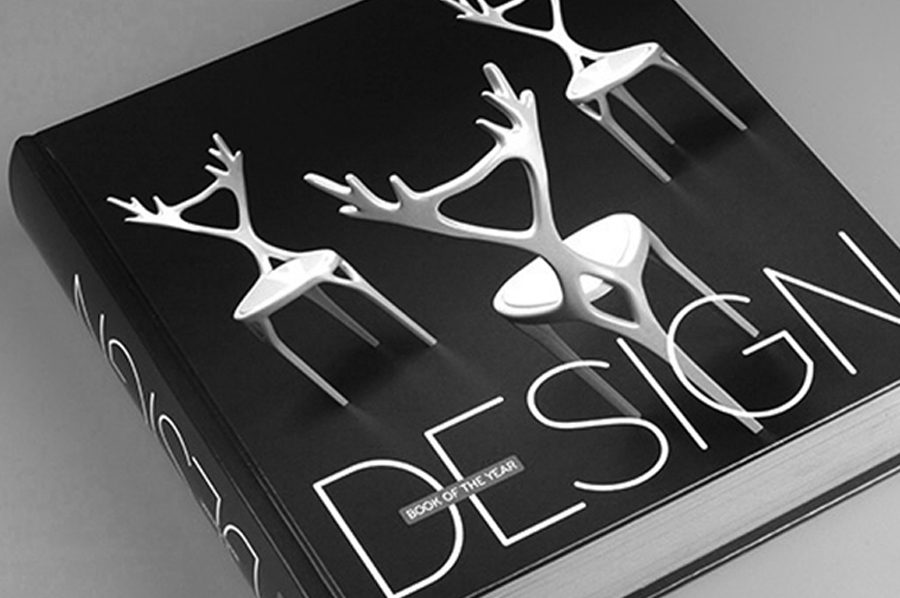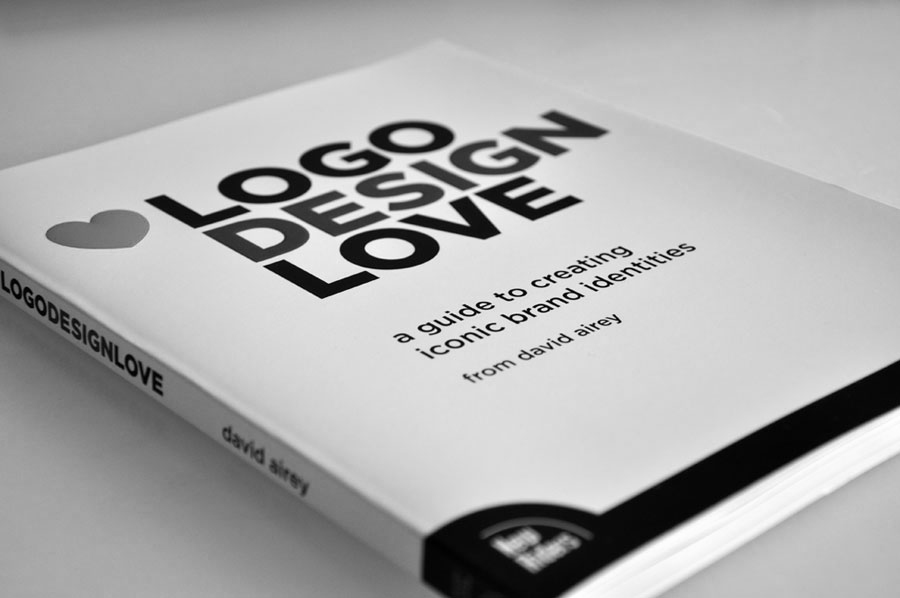The URL Encode Action
I created a Drafts action which utilized LCP 1.1's clipboard and callback capabilities. To begin, type out as much of your URL as you need until you get to the point that needs to be encoded. When you reach that point, type out the unencoded URL, then select it and tap "Cut". The URL will be cut out of your Draft, but copied to the clipboard. Now open the Share menu and run the "encodeURL" action. Drafts will launch Launch Center Pro, where the URL on your clipboard will be encoded, then it will call back to Drafts and create a new Draft with as much of your URL as you have already typed. Tap the end of the URL and hit paste and the now encoded URL or name for the action you are calling is pasted to the end. You can continue typing out the rest of your action right away. The whole process takes a few second to do what used to take quite some time.