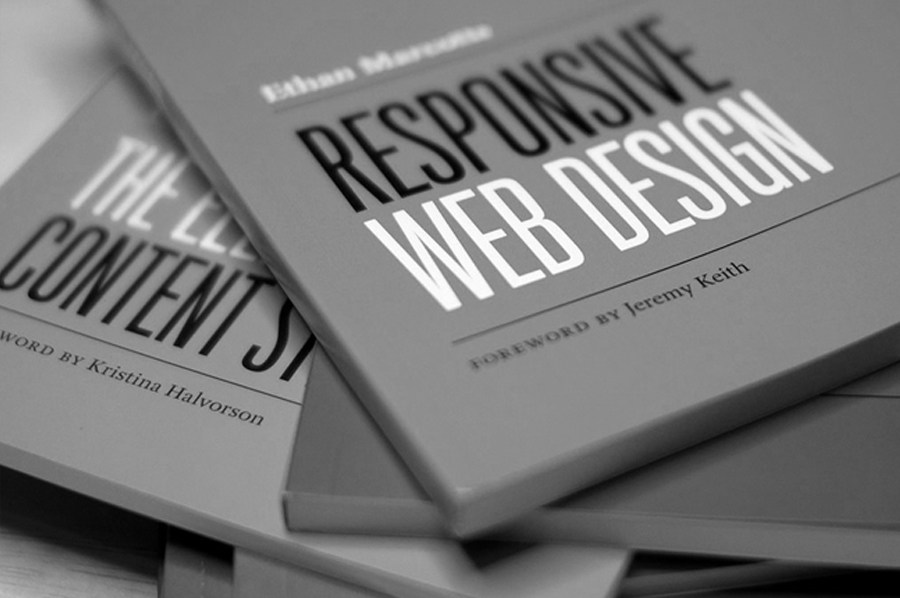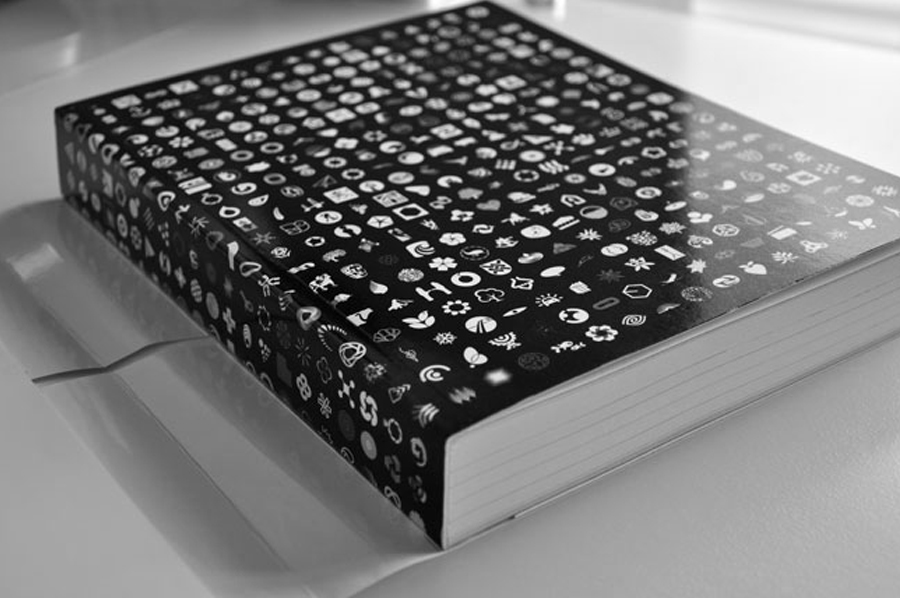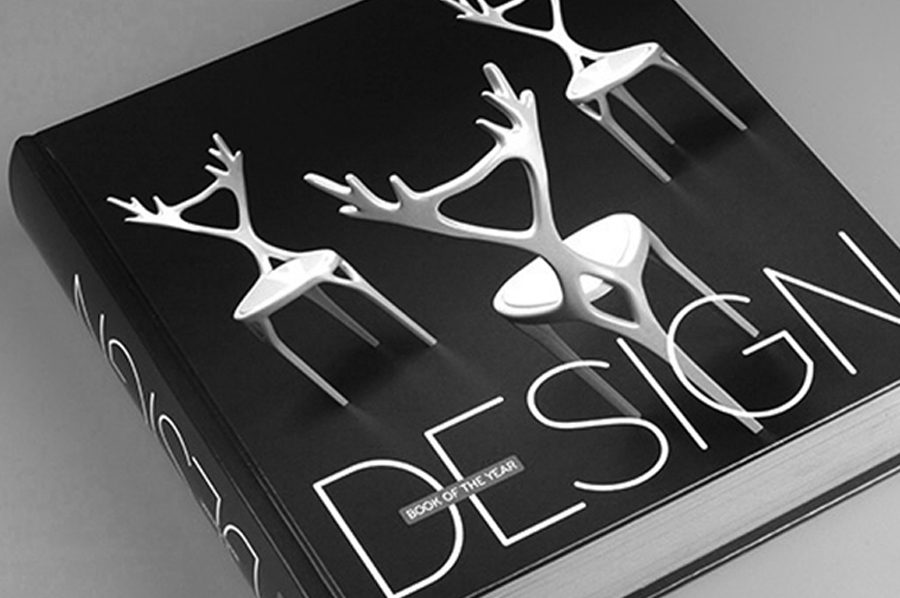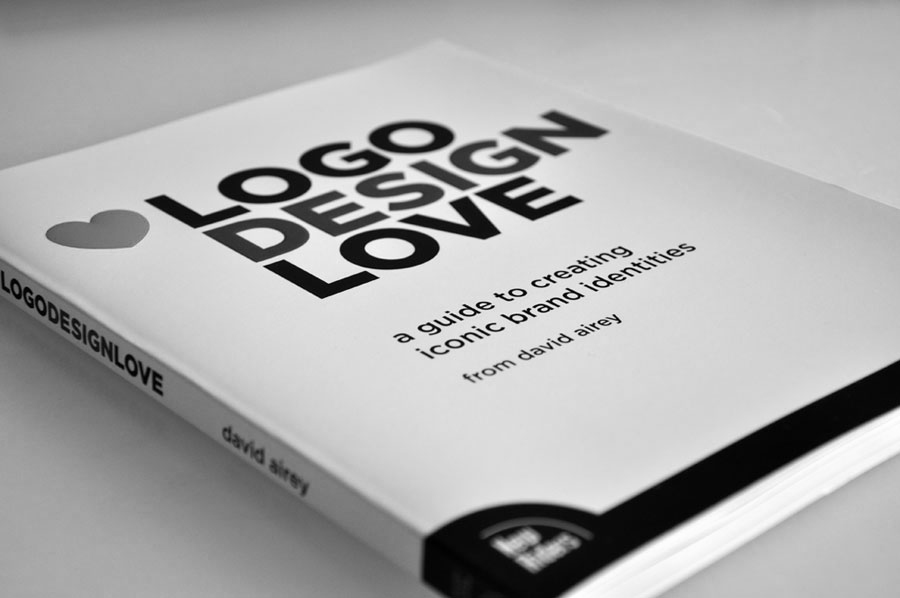A beautiful update to Tweetbot, my favorite Twitter app, this morning.
The biggest new feature is a new "Media Timeline," which displays only videos and photos posted by those you follow on Twitter. The layout is really nice. Rather than the normal format for posts with media, where the photo or video is only displayed as a tiny thumbnail in the corner, the Media Timeline blows them up to almost reach the sides of the screen, producing a not so subtly Instagram-like appearance. It's a really nice way to view media from your Twitter timeline. I do have a few issues with the feature, but they are fairly minor: in order to blow up the media, Tweetbot minimizes the text associated with it, thus making it so you can only read a little bit of the actual tweet without opening the standard tweet view and leaving the timeline. Another annoyance is that you can only access this timeline from the very top of the normal timeline. In other words, if you are not caught up to the current tweets, you can't switch your timeline view. I often fall quite a few tweets behind and it takes me a while to catch back up. In the current implementation this means that I have no way to access the new timeline until I have finished catching up. On a side not, the search bar is also located here, so you can't search until you're at the top of your timeline, something that has also annoyed me in the past.
Beyond the big new feature there are just a few noticeable tweaks and polishes. One that I particularly like is that Tweetbot now supports showing retweet and favorite counts on the standard tweet view of all tweets. Before the retweet list was hidden deep into some submenus and favorites were only accessible by leaving Tweetbot to view them in Favestar.
Another nice change is that pictures no longer bring up the in-app browser to be displayed, they just pop up themselves like they are springing out of the timeline. Best of all with this is that when you tap a picture (or video) it no longer obstructs your view of your timeline with a blank screen until the media loads. Rather, a small circle (the same kind used in Tweetbot for Mac) appears on top of the image or video showing the load status, and the media doesn't pop up until it has finished loading so you can see it. While you wait you are free to continue scrolling through your timeline. For anyone using a slow Internet connection, this could add up to saving minutes of time staring at a blank screen waiting for the media to load.
A final addition I will mention is that you no longer must tap the back button in the top left corner to dismiss images or videos. Now you can swipe down in the same way that you swipe down on images in the Facebook app, and the media is dismissed. Tapping anywhere on images performs the same function.
Overall Tweetbot 2.8 is a very solid update. I think it's really nice to see some new innovation coming in the Twitter app area in the form of this new approach to viewing your timeline. With the Media Timeline along with retweet and favorite indicators and the new timesaving and intuitive ways of interacting with images in the normal timeline, I have never been able to recommend Tweetbot more.
You can pick Tweetbot 2.8 up in the App Store right here for iPad and right here for iPhone.