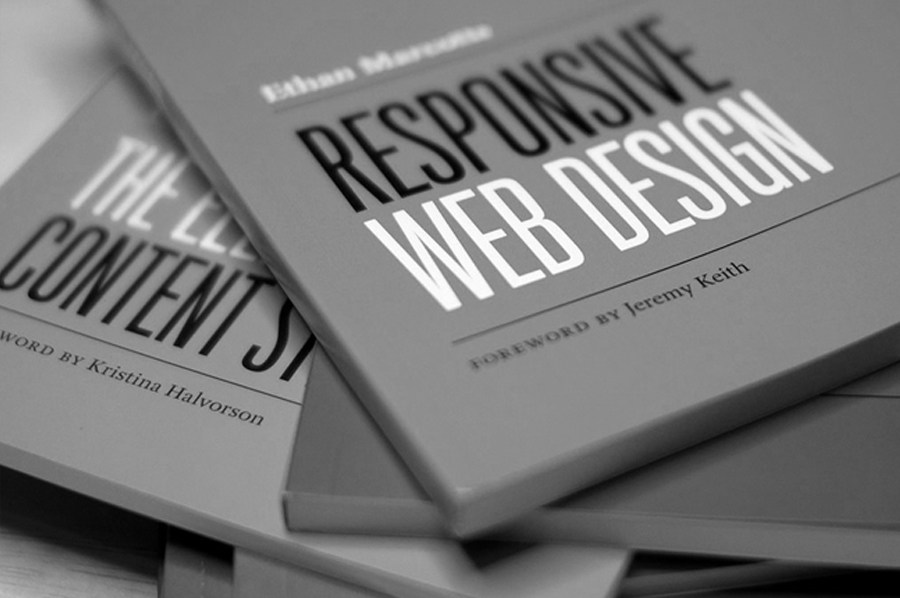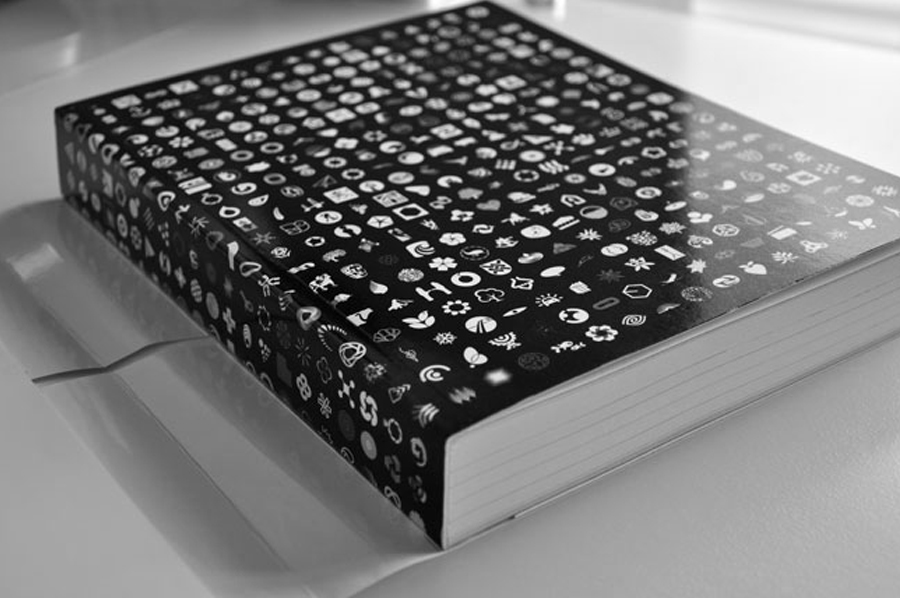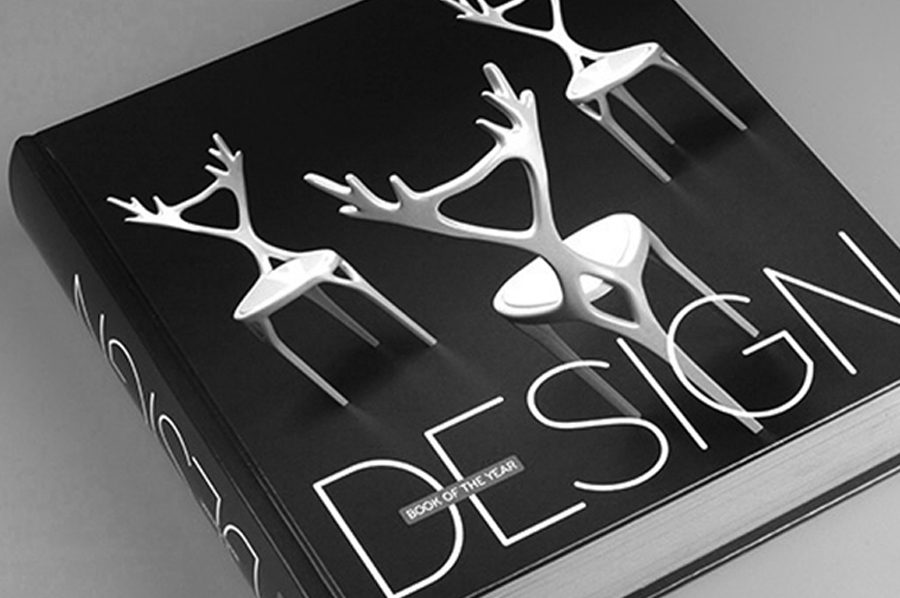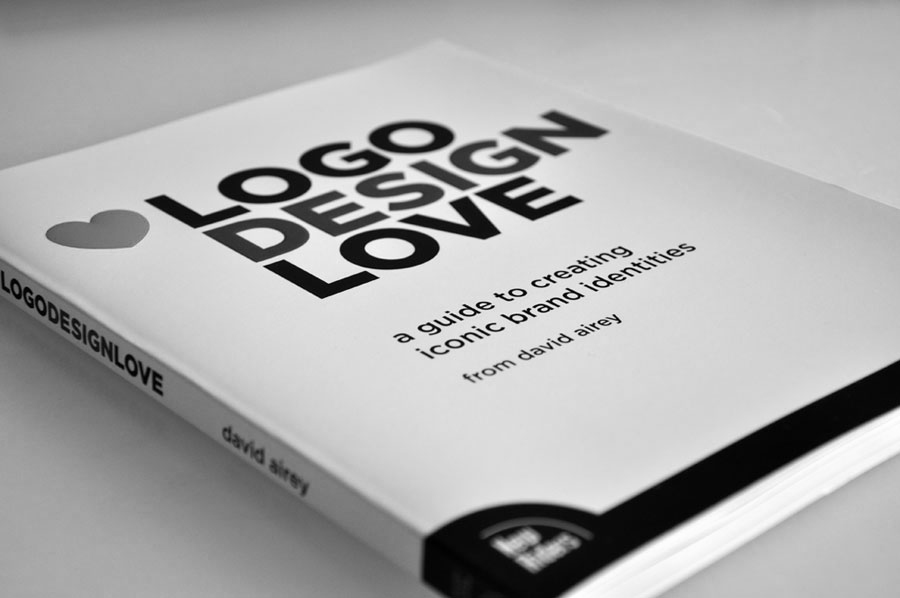As many of you probably know, I am an avid user of Agile Tortoise's text input and export app, Drafts. Drafts has reshaped the way I use my iPhone and iPad with its powerful abilities to call and handle a huge variety of URL actions, allowing a new level of inter-app communication never before seen on iOS. Due to all this, I'm very pleased to have had the chance to use and review the new Drafts 3.0 update throughout its alpha and beta stages. Each big update to this app in the past have been amazing, and Drafts 3.0 is no exception. This update is packed with new features and nice tweaks that make an already incredible app even better.
Draft and Action Management
Kicking off the new update are new methods of draft and action management. The action menu, previously a single list of every action you had (except the hidden ones), is now splintered into four different panes into which you can separate all of your actions. This, along with the new "snap to fullscreen" feature, which causes the action list to automatically jump to full screen when tapped on iPhone, do a great deal to improve the usability of long action lists, and make the process of sending text out to other apps and services a lot quicker and more pleasant. You can edit which actions are in which pane in the Action Management tab in settings, and you may find, like I have, that messing with the layout and order of your actions to try to find the perfect combination is a bit addicting, similar to building a layout in Launch Center Pro.
For the actual text you type into drafts, the old inbox view has also been split into four new views. The inbox is still there and is still the landing spot for all newly created drafts, but now you can swipe on a draft in the inbox and reveal options to send it to the "Archive" pane, the "Pinned" pane, or just delete it. I always hated how cluttered my inbox became, so these new options are great. I don't use the archive pane much, as I tend to delete most of my drafts when I'm done with them, but the pinned pane has become an integral part of my workflow. I now store all posts that are in progress, notes for classes, or other important items of information that I need to keep around for an extended period of time in my pinned section. As soon as I finish the post, use the information, or finish needing the notes, I then remove the corresponding drafts from the pane to keep it uncluttered. Since I've been using this pane, the old problem I had with losing drafts within the vast bounds of my inbox has been completely nonexistent for me.
On iPhone, I find these new management techniques perfect and haven't a single qualm about them. On iPad they work great too, but the one thing that I find bothersome is that actions and drafts lists are only accessible at the very top corners of the screen. It then requires another tap to switch panes. I find it awkward to have to keep tapping around so far from where my hands naturally rest while typing. If Drafts were to implement some sort of swipe feature so that you only had to tap the top corner once and then could swipe between action panes or draft lists, I think that would greatly increase the natural feel of then new management system. (This wouldn't bother anything else either, I don't think, because the panels slide out from the side of the screen, but still leave a huge portion of the screen open next to them. That space could provide a swiping area while a simple tap still takes you back to typing.) Of course, this is just another way that an already great solution could get even better. As it is now the navigation of drafts and action lists on iPad are still leaps and bounds ahead of the old methods in Drafts 2.5.
Action Backup and Restore
If you've used Drafts on multiple devices in the past, I'm sure you've at some point become annoyed that your action list does not sync back and forth between them. I certainly have, but luckily before I became too fed up with going deep into settings to copy action URLs and then emailing or messaging them to myself, Drafts 3.0 added the Backup and Restore feature. This wonderful addition finally makes it possible to sync your action lists across devices with Dropbox. At any point you can go into the Backup and Restore tab in settings in Drafts on any device and choose to either backup your current setup to Dropbox or restore from a different one. It isn't the perfect method, as all of this has to be done manually at this point, but it's ten times better than any of the old solutions I had to use to do it myself. If you add actions or change the layout of your action panes on your iPad, now you can back those changes up to Dropbox, then open Drafts on your iPhone and restore to the new layout there as well. (Works in the other direction too, of course.)
Due to an error on my part, I was unable to have access to the beta version of Drafts on my iPad, so it didn't receive this feature until today. Obviously, it was greatly outdated from the Drafts list on my iPhone, but when I went into settings and restored from my latest action list backup from my iPhone, everything was instantly and perfectly changed to my iPhone setup. The only thing you may worry about upon your first backup is that this is not a "sync" as you may be used to with other apps, it's a restore. In other words, if you have new actions on both devices and haven't been backing them up together, whichever file you restore from will remove the not backed up actions that you may have on the current device. Keeping your devices backed up and restoring to each one after you back up a change on another is important.
One interesting possibility that is only available because this is a restore and not a sync, is that you could maintain multiple action lists for different purposes. I personally have not used the feature in this way, but I could see how that could be interesting to some people. Perhaps at work you want an action list which makes it easy to reach all of your custom email, Dropbox and Evernote actions, but when you leave to go home you want to switch to a layout that gets those out of the way and instead highlights your Twitter, App.net, and messaging actions. Drafts 3.0 could handle a situation like this with ease.
Evernote and Messaging Actions
New in Drafts 3.0 are also two new custom action categories. Previously you could build custom URL, email, and Dropbox actions. URL actions are anything you want based on app URL schemes, but email and Dropbox actions are more structured and allow you to fill in more info. For email you can predefine the To, CC, and Subject fields, as well as a template with various Drafts supported variables. For Dropbox you could predefine the path, filename, extension, whether to create a new file or append or prepend to an old one, and also create the same type of template with support for Drafts variables. In Drafts 3.0 there are now categories to create custom Messaging actions, in which you can predefine recipients and template, and Evernote actions, in which you can predefine title, notebook, tags, whether to create a new note or prepend or append to an old one, whether to send the text as Markdown HTML, and the format of the template to use.
The Messaging actions are useful, but fairly simple and self explanatory. The Evernote actions, if I understand correctly, are quite powerful if you are an Evernote user. However, I am not an Evernote user, so I can't say much on the subject and have not had much of a chance to use the Evernote actions. If you're interested in that though, Federico Viticci has an excellent in depth review of the possibilities of these new Evernote Actions over at Macstories.
Reminders Integration
I don't use Reminders much as I much prefer Omnifocus, but the new tighter integration of Drafts with Reminders has some very useful implications whether you use Reminders or not. First and foremost, in a bit of a hack that various other apps have used as well, you can now use Siri to create new Drafts by creating a Reminders list called "Drafts," and then telling Siri to add reminders into that list. As soon as Drafts is opened, it will pull any items from the Drafts Reminders list into Drafts itself as new drafts.
A new action within Drafts also now allows you to list your draft in Reminders. If your Draft starts with a #, @ or ! then the first line will be used as a title for the new list and all subsequent lines will be split up into list items. (If the title is of a list that already exists, the new list items will be added into that list.)
Extended Keyboard
I'm a huge fan of the old extended keyboard on the iPad, and now that feature has been brought to iPhone in Drafts 3.0. In a beautifully elegant solution to the problem of adding an extended keyboard without losing screen real estate, you can now swipe left or right on the toolbar above the standard keyboard in Drafts for iPhone and the extended one slides over on top of it. The first row (when swiping to the left) has undo/redo keys as well as a set of four arrow keys which will jump you one character or a whole word to the left or the right of where you are typing. I've always loved these keys on iPad, and they are just as great to have on the iPhone. If you swipe left again it brings you to the next row of keys, which are all the standard punctuation keys (@#"'.,?!-). It's the third swipe left though (or a single swipe to the right from the main toolbar) that is my favorite. This row displays a list of the most important keys to the process of typing in Markdown (()[]*_->=). I type in Markdown on my iPhone very frequently when typing posts (my iPad is not always readily available or appropriate in environments like public high school or community collage classrooms, so my iPhone allows me to stay productive when I would otherwise be sitting there doing nothing.), so this Markdown keyboard has been hugely advantageous for me. Each row of extra keys also includes a small down pointing arrow on the far right, and tapping it will dismiss the keyboard and return you to the toolbar. (You can also swipe the keyboard away the opposite direction you swiped to open it, or swipe all the way through the three rows to return to the toolbar.)
As today is the first day I have gotten my hands on Drafts for iPad, I must say that the new extended keyboard there is a bit of a disappointment to me. For some reason which I cannot understand, the "-" key, which is present not only once, but twice on the iPhone extended keyboard (once in the punctuation row and once in the Markdown row) is not present at all on either row of the extended keyboard on iPad. I'm not quite sure if this is on purpose or an oversight, because the key did used to be present on the original smaller extended keyboard for iPad. I use this key constantly for typing Markdown as well as for building URL actions, so its seemingly pointless removal from the extended keyboard is frustrating. Even ignoring the lack of the "-" key, the new iPad extended keyboard seems a bit unfinished to me. The beautiful implementation of the iPhone extended keyboard has blasted ahead of the iPad version, despite the greater screen real estate on iPad and its advantage of being around longer. The keys on the iPad keyboard provide no feedback that they have been touched, while those on the iPhone keyboard do (and those on the old iPad keyboard did too). Also, rather than a solid line, the entire row is see-through. This made sense on the old implementation because there was a large gap in the middle which allowed you to see text through it, but the new row covers the whole width of the screen, so now if you scroll up so text is underneath, it all jumbles together and you can't read much of anything, much less actually use the keyboard easily. I think the background should definitely be filled in.
Ultimately I'm just being a bit nit picky, as the fact that an extended keyboard exists in the first place is really great. Despite that it seems a bit unfinished compared to the polish on the rest of the app and on the iPhone version, the iPad extended keyboard is still very useful, and its expansion from the old version is great. I guess I'm just bitter about the loss of my "-" key. Hopefully it will be replaced in a subsequent update.
Action Improvments
More exciting new improvements for those of us who are interested in URL schemes begin with the addition of a new [[clipboard]] variable. Now you can add that anywhere into your URL actions and it will be expanded into whatever text you have on your clipboard. This is useful for a variety of obvious reasons, but one that is perhaps less obvious is that Drafts can now technically handle three different text variables in a single URL action or action sequence. Before the [[clipboard]] tag you could only handle variables in the form of [[title]], the first line of your draft, and [[body]], everything after the first line. (This of course not counting the standard [[draft]] tag, which expands into the entire draft. I'm only talking about the maximum amount of text variables possible.) Now, if necessary, you can copy something to the clipboard before calling an action, and then send that text too. For simple actions this isn't very useful, but for complicated actions this opens up a ton of new possibilities. I don't have any actions prepared to release quite yet, although I will soon, but here's an example that adds to one of my existing actions: let's say you want to use the URL Event Action to create an event in Fantastical and then add an action URL to launch at the time of the event using Due. The addition of the [[clipboard]] tag creates multiple new possibilities to add to this action. Previously, if the action you wanted to launch was a tweet or other post or some type of text that you wanted to send out, you had to manually type out the content of the text, then URL encode it so that it could be understood, then paste it into your action in the body of your draft. Now you can just type it manually, cut it out of the draft, and include the [[clipboard]] tag in your action. URL encoding, which can be a nightmare to try to understand and do correctly, or if you use a converter is still simply hard to read, is no longer necessary. Another direction you could go is to use the clipboard tag to also add notes to the Fantastical event, something that there was previously not enough variables to do in the same action. More advanced techniques like these and countless others have the potential to make the already extremely powerful Drafts even stronger.
More improvements with somewhat smaller implications include the new ability to use text expander snippets in custom action fields and have them expand dynamically, email actions now supporting multiple recipients in To and CC fields, the ability to select recipients from your contacts list, and a "Tag Help" screen, which is useful if you're new to building Drafts actions, or even just as a nice way to remember some of the more complicated variable tags like those for strftime formats for date stamps. Another nice addition is a new "After Success" option, which allows you to set a default behavior for what to do with drafts after you have performed actions upon them. You can set them to delete, be sent to the archive, or just stay in your inbox as always. This setting can be overrode in the settings for each individual action on your action list, or manually via the URL of an action itself with a new "afterSuccess=" parameter
The Little Things
Drafts 3.0 also adds a great deal of polish and nice touches to the old Drafts interface. On iPhone, the settings and appearance windows, which used to be stuffed into the bottom of the action list, are now consolidated into one window and accessible via a new gear icon in the toolbar. Appearance is now a tab in settings, which makes a lot more sense, I think.
One thing that always annoyed me in Drafts 2.5 was that the scroll position on the draft list was never saved. If I closed the drafts list to edit a draft, then reopened it, it would be showing a different position on the list than I had closed it from. This has been fixed in Drafts 3.0, and scroll position is now properly saved.
The new icon annoyed me at first as the bolder D makes Drafts a bit more obtrusive on my home screen, but once I got over the initial disruption of the change, I can say with confidence that I actually much prefer the new icon over the old. It just seems nicer. I never really liked the old one much anyway, and this does a lot to improve that.
The fonts Adobe Source Sans and Source Code, as well as a new custom version of Courier Prime are great additions to the Drafts font options, although I personally will be sticking with my favorite font, Avenir Next.
A very small thing here, but the version number for Drafts for iPad has been increased to match that of Drafts for iPhone. It did always annoy me that they were different. (Yes, I know I'm annoyed by some of the smallest and most negligible issues, forgive me.)
Final Words
All in all, Drafts 3.0 is an incredible update. I'm legitimately surprised that an app I already loved so much could manage to become this much better from a single update. Other than my protest about the iPad extended keyboard and the few nit picks and frivolities I mentioned, which most people would probably never even notice, Drafts 3.0 is practically perfect. I'm hard pressed to think of any other feature requests I could even ask for. The new action categories, the fantastic implementation of draft and action list management, the backup and restore functions, the beautiful iPhone extended keyboard, the new [[clipboard]] variable, and all the other little polishes and novelties make Drafts 3.0 an amazingly solid and feature rich update. I cannot recommend this app any more, it is an essential for any iOS user, no matter their level of knowledge or expertise.
Last but not least, a grateful shout out to Greg Pierce, the developer of Drafts, for his amazing work and for giving me the opportunity to beta test such a great app. I can't wait to see what he has planned next for Drafts.
Questions? Comments? Requests for new actions utilizing the awesome new features in Drafts 3.0? Send them all to me from the Contact Page.
@axx